Create a flag with CSS
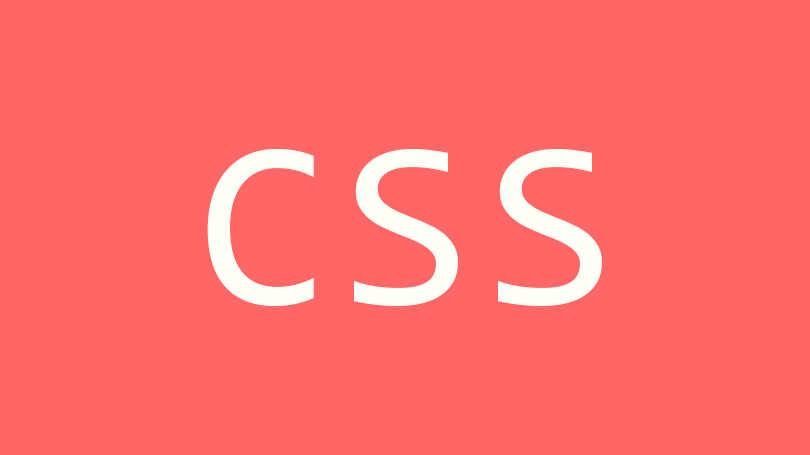
Corner flags are a nice way of labelling an image to emphasise something is 'new', 'featured' or 'on offer'. Often these effects are done with images. This tutorial gives an example of how to achieve this using CSS and semantic HTML.
Demo: Image flag
Example HTML
Our markup is straightforward and semantic. Requiring two elements; One for the corner flag and the other for the text.
<p><span>Popular</span></p>
The flag is positioned absolutely so just needs to be contained to achieve the correct results.
<article>
<img src="bacon.jpg"/>
<h2>Some title</h2>
<p><span>New!</span></p>
</article>
Example code
/**
* Flag component
*/
.flag {
position: absolute;
top: 0;
left: 0;
}
/**
* The traingle shape of the flag.
* 1. The size of the triangle.
*/
.flag:before {
content: "";
position: absolute;
top: 0;
left: 0;
border-style: solid;
border-width: 34px; /* [1] */
}
/*
* Rotate the text and position it.
* 1. Put on the GPU to ensure the text is rendered correctly
*/
.flag-text {
-moz-transform: rotate(-45deg);
-ms-transform: rotate(-45deg);
-o-transform: rotate(-45deg);
-webkit-transform: rotate(-45deg) translateZ(0); /* [1] */
transform: rotate(-45deg) translateZ(0);
color: #FFF;
display: inline-block;
position: absolute;
top: 18px;
left: 0;
z-index: 1;
font-size: 12px;
text-transform: uppercase;
width: 50px;
text-align: center;
}
/*
* Modifier classes for different colour flags
*/
.flag.is-new:before {
border-color: rgba(4,120,0,.9) transparent transparent rgba(4,120,0,.9);
}
.flag.is-popular:before {
border-color: rgba(206,3,5,.7) transparent transparent rgba(206,3,5,.7);
}